According to Straits Times, there has been an increase in the number of kids being sent for coding classes as parents have started to see the value of this education trend.
But the question remains: should you send your child for coding classes?
Like all decisions, there are several factors consider. This article will give you an overview of the benefits of coding and the most popular courses and schools available.
What is coding and why should kids learn to code?

Coding involves writing in a programming language that the computer can understand, with the objective of instructing it to perform in a certain desired way.
So, what are the benefits of coding for kids?
- Encourages creativity
Similarly in storytelling, coding has a beginning, middle and end as well. Kids who can identify this connection will be able to utilise the variations in coding to express their creativity.
- Learn the value of perseverance
Just a tiny mistake will cause the code to fail to work. Kids who learn coding from young will be exposed to such situations, learn to anticipate errors and how to overcome them. They will also acquire problem-solving skills in the process.
- Develop algorithmic and sequential thinking
In some sense, coding is similar to math in that your answer is either right or wrong with no in-between. Therefore, picking coding up will teach your kids to think in a systematic and logical way that makes sense to the computer.
Types of programming languages that are commonly used today
JavaScript
Usually used for:
- Front-end development
- Adding interactive elements to web applications to provide a great user experience
Applications built with JavaScript: web browsers, Adobe Photoshop
Python
Usually used for:
- Back-end development
- Data mining and analysis
Applications built with Python: Google, Instagram, Spotify
PHP
Usually used for:
- Creating dynamic web pages
- Exchanging data via communication with databases
Applications built with PHP: Facebook, Wikipedia, Yahoo!, WordPress
Java
Usually used for:
- Building back-end applications e.g. mobile apps and games
- Applications built with Java: Android, Gmail, Minecraft
C/C++
Usually used for:
- Programming system software
Applications built with C/C++: Microsoft Operating System, Apple Operation System, Adobe Systems
The best programming language for kids who are complete beginners
When it comes to learning for kids, visual aids will help to keep them engaged while grasping concepts more easily.

Scratch is the best visual programming language out there for kids who are complete beginners. The Scratch 3.0 is suitable for kids aged 8 to 16, while the ScratchJr is perfect for kids aged 5 to 7.
Here’s why Scratch is the best:
- Extremely beginner friendly

This user-friendly platform makes use of vibrantly coloured blocks for each type of function, from blue for motion to yellow for events.
All that is needed is to drag and drop the functions onto the panel and run it based on the commands you have chosen.

The adorable Scratch cat mascot, Scratchy will be there with you through your coding adventure!
- Availability of resources and support system
Scratch is widely used and loved by kids all over the world. This large community has enabled the Scratch discussion forum to thrive with the best questions and answers to answer all of your queries.

On top of that, the dedicated team at Scratch provides activity guides for when your child doesn’t know where or how to start. There are step-by-step tutorials and guide books for both educators and learners.
- Fun and engaging
micro:bit

Scratch has just recently launched a micro:bit extension which you can add onto your Scratch programme.
Simply install Scratch Link and Scratch micro:bit HEX into your computer and connect the micro:bit via a USB cable or battery pack. You can now use it as a game controller for your Scratch projects!
Makey Makey

The Makey Makey kit allows you to convert everyday objects into keys for your computer. Combined with the Scratch programme, the possibilities are endless!
Once you are familiar with Scratch, you can take your imagination to the next level to design 3D games like Minecraft with Kodu Game Lab!
Most popular coding classes for kids
The following courses are the top 5 most popular coding classes that kids love to attend!
LEGO WeDo Course

This course focuses on the use of LEGO Education WeDo to teach kids how to build robots while learning coding. This STEM (science, technology, engineering and mathematics) toy comes with step-by-step tutorials and an ingenious storage tray for organisation.
What makes this kit great is that it is compatible with the drag-and-drop Scratch programming software.
micro:bit Coding Course
This course focuses on the use of LEGO Education WeDo to teach kids how to build robots while learning coding. This STEM (science, technology, engineering and mathematics) toy comes with step-by-step tutorials and an ingenious storage tray for organisation.
What makes this kit great is that it is compatible with the drag-and-drop Scratch programming software.
Raspberry Pi with pi-top Course

As an open-source modular laptop, the pi-top [3] illustrates the possibilities when software meets hardware. The inventor’s kit comes with limitless resources and a strong support community to enhance your child’s learning.
A Raspberry Pi with pi-top course aims to not only teach coding but also, enable your child to bring his creativity into real-life projects. Furthermore, your child will be able to have a hands-on experience of dismantling a laptop and taking a closer look at all the circuits inside.
MIT App Inventor Course

Mobile apps are the in thing now! With the MIT App Inventor Course, your child will be able to learn how to design and code his own app.
App Inventor is a drag-and-drop visual programming language that is suitable for beginners. This course teaches kids what goes into making a great app and allows them to create their very own app based on what they’ve learnt.
3D Minecraft Modding Course

If your child is a huge fan of the Minecraft game and has basic programming knowledge, this course will be perfect! It is a level up from programming 2D creations on Scratch, coupled with a more immersive 3D experience.

By using the drag-and-drop Code Kingdoms editor, your child will be able use their imagination to build their own Minecraft modifications.
Can’t decide which course to send your child for? Use this flow chart as a guide*!

*For a more tailored analysis of which coding classes your child should take, contact your trusted coding school for advice.
Top coding schools for kids in Singapore
When choosing a school for your child, some of the factors that you may want to consider are:
- Location of the school for convenience
- Courses provided
- Reviews given by parents and previous students
Here are some of the best coding schools to send your kids to:
Should I send my child for coding classes?
Every parent wants the best for their child. Therefore, they often strive to get access to the best enrichment classes for their kids to get a head start in this competitive age.
However, skills such as programming are not absolutely essential to succeed; they are simply additional skills that are good to have. Hence, your kids shouldn’t be forced into pursuing it as that will only ruin the learning experience by making them disinterested. You should only sign your child up for an enrichment course if they express great interest.
Of course, if you insist that it’s necessary, it would be good to start by sparking their interest at home. Purchase one or two of the coding toys mentioned above and guide your child through it. Once they decide that they genuinely want to learn programming, they will be more motivated which will lead to a more fruitful learning journey.

No matter which class or school you send your child to, it is important to ensure that they are having fun while learning.
Original article from Port.Education